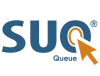Queues in different places, premises and campuses for various administrative needs are quite common. Long queues speak about long waiting periods; thereby loss of time, energy and productivity. If you are one of those who are perplexed about the long-queue management and effective solutions, check out the self-service kiosks solutions by SuoQ. It is the best way to avoid long wait periods and saves time and energy. Considering the technological efficiency and user-friendly attributes, these self-service booths are a perfect win-win. Let’s take a look.
What is a Self-Service Kiosk: A Cursory Glance
A self-service kiosk, also known as the self-checkout kiosk is a high-end capacitive multi-functional touchscreen device that works as a ticketing device. Primarily used for ordering food on various campuses, this device looks trendy and smart and supports large-volume customer flow and management.
The Queue Management Software, developed and run by SuoQ is a web-based navigation tool that runs on kiosk devices to make interaction and various functions easy and seamless. Mainly used in fast-moving restaurants for placing orders, these display devices work super efficiently and cut down the hassle of long queues of customers. You don’t need to wait to reach the counter and interact with the staff to place the order. With easy operations and easy touchscreen options, you can choose and customise your requirements in no time.
Self-Service Kiosk in Educational Campuses
Various B-school and other institution campuses have self-checkout kiosks that provide immensely effective and high-end learning experiences. You can use such technology-driven
education kiosks to resolve queries, access education-related functions like admission and fee payment and enhance the self-learning experience.
These kiosks at educational campuses have a lot of benefits.
- It increases student engagement and learning. It helps to increase retention power as well.
- These kiosks are easy to use and can generate relevant info in no time.
- Educational kiosks enhance communication power.
- It decreases overhead costs.
- These kiosks help to churn out the exact information needed without any irrelevancy.
- It makes admin work quick, easy and hassle-free.
Self-Service Kiosks Creating Dynamic Campuses
Be it a school, college, university or business school, a self-service kiosk has many functions to cater to. Here is a detailed note on how it enhances the efficiency quotient of the campus.
Fees Payment
A self-checkout kiosk with embedded banking and payment software can work as a one-stop solution for paying fees when on campus. Gone are the days of long queues in front of cash counters. These high-end touchscreen devices have card-swiping machines and payment systems which can be easily used by students and teachers to pay fees. Not only tuition fees, these kiosks are also often placed at campus books and facility stores for purchasing books, uniforms and educational supplies.
Visitor Management
One of the most essential functionalities of these self-service kiosks is monitoring the entry and exit times of students, teachers as well as visitors. It becomes an imperative technology-driven device for safety of the educational institutions, especially schools.
Navigation
Often these kiosks support wayfinding and navigation functions. This helps the new students to find various departments, particularly in a sprawling campus. This type of navigation directory kiosks even helps the staff and visitors by guiding them through the huge campus.
Communication
Events on educational campuses are common and these digital kiosks help in displaying relevant information about various events. Students, visitors and teachers do not need to take the pain of roaming around and looking for notices about events; instead, these educational kiosks act as the one-stop hub of all information.
Various Types of Kiosks at Campuses
Many technology-driven companies have shown their expertise in developing different categories of kiosks for different campuses. Among some reputed names, SuoQ is a digital transformation company that is known for top-notch customer experience management solutions. Take a glance to know about the different types of self-service kiosks, that SuoQ has designed for various campuses.
QB-KO-1101
This is a multi-purpose interactive self-service outdoor kiosk that comes with a vibrant 32″ touch panel. Meant for 24×7 display function and multi-channel payment, this variant of the kiosk is equipped with a cash acceptor, scanner, card reader and NFC reader facilities.
QB-K1-1501
This is one of the most versatile self-checkout kiosks that has a passport scanner, NFC and card reader, printer and cash acceptor. Mostly used for fee payment, this kiosk is compatible with multiple operating systems.
QB-K1-1601
Designed for payment functions, this is also a robust product that is built for 24×7 indoor operations. It comes with features like a cash acceptor and dispenser, NFC reader printer and biometric reader.
QB-K1-1701
This is one of the most compact devices mainly used for cash deposits and payment functions. Featuring a cash acceptor, dispenser, card reader and scanner, this is highly useful for fee payment in educational institutions.
QB-K1-1901
With a 32’ portrait touchscreen display, the self-service kiosk looks elegant and trendy. It is designed for multiple functions and comes with a card reader, NFC reader printer and biometric reader.
Aura
Aura is the most popular and most economical self-checkout kiosk devised by SuoQ. This is the next-generation high-end multi-touch queuing ticket dispenser that supports various multimedia functions. It is user-friendly and provides customer delight to a large extent.
Self-Service Kiosk: The Host of Features
The self-service kiosks placed at various educational institute campuses not only control visitor flow but also augment user delight.
Easy Solution
Most of these educational kiosks are easy to use and offer easy solutions. The interface is safe and gives a seamless experience when in use. It enhances customer satisfaction and guarantees repeat visits.
Seamless Connectivity
Most of the kiosks work with Wi-Fi and ethernet connections. In the kiosk systems, usually Wi-Fi connection enables data to be transferred through wireless signals. An Ethernet connection will allow data to be transmitted via cables. our self-service kiosk system.
Conclusion
With high-tech and next-generation features like fast response, quick and productive solutions and safe functionalities, the self-service kiosks have evolved campus efficiency to the next level.